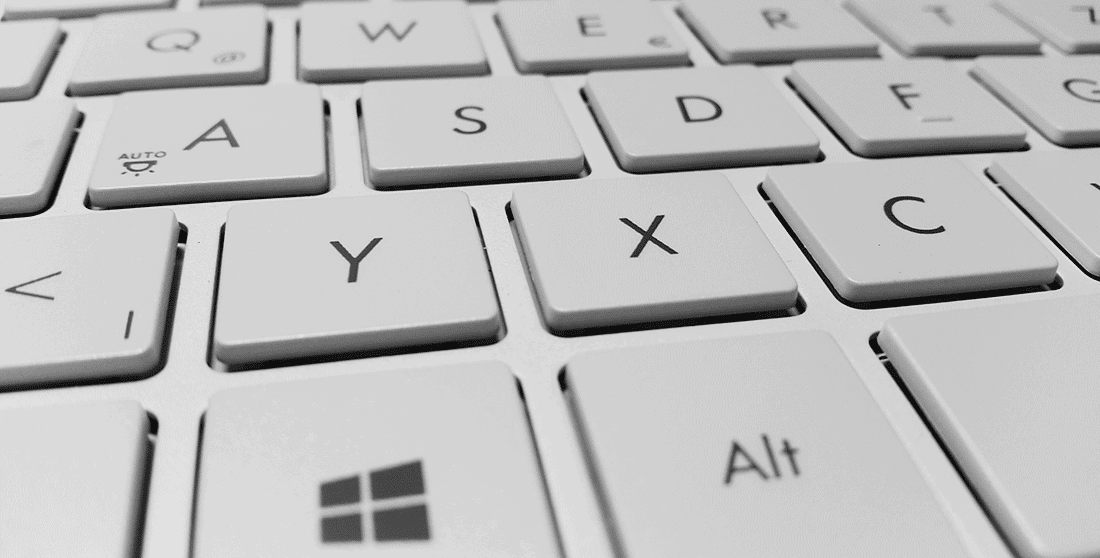Is Windows 10 the most secure Windows ever?
• Starting on July 29th, 2015 the newest version of Microsoft Windows was released to the public. With it the hopes of all Windows 7 and 8 users rode in the balance. The Home version is a free upgrade and Microsoft made it very easy to just click and install it. But wait, there are a number of things they don’t tell you. The Home upgrade is only available free until next July 2016 after that you need to pay. Companies will be using the Enterprise or Pro versions, the main difference is access to Domain networks. Windows 10 brings back the feel of 7 with a ton of newer features to play with. Major security upgrades and much lower resource use is very helpful for older machines.
• Security is enhanced and is better than any other previous version ever. Microsoft is also watching and recording almost everything you are doing. Big brother is real and he is watching. Now there is little reason to fear of repercussions or the NSA knocking on your door. There are numbers of ways to prevent certain types of “spying”. Is it really spying though if you agree to it? When you do the install you can opt out and prevent the constant looking over the shoulder from Microsoft. If you were unable to figure out how to do that there is still a way to change the settings. The risk of Malware and Phishing sites is greatly reduced by the new security too so there are some great things as well.
• To help less technical users who may have already upgraded you can check your security settings and make adjustments to your comfort level. As a company we will be transitioning over to Windows 10 Enterprise version slowly over the next few months. You are easily able to upgrade without fear of losing any personal data and programs. If like most home users you want the newest and the best and just jump in with both feet here are some things to consider when it’s done. Check over the security settings and take a little time to read some of the fine print. Here is a little quote from Microsoft as an example. “Finally, we will access, disclose and preserve personal data, including your content (such as the content of your emails, other private communications or files in private folders), when we have a good faith belief that doing so is necessary to: 1.comply with applicable law or respond to valid legal process, including from law enforcement or other government agencies.” It continues on for a while giving more examples of CYA material. Actually it’s CMA the “M” now being Microsoft.
• When logging into 10 open the Start menu (Yes it is back) and open “Settings” then click on “Privacy”. There are 13 yes 13 different screens to go through and read carefully. You will need to determine which ones to disable and which ones you may leave on. This is completely up to you what information goes to Microsoft. I myself am about 60-40 Off to On. If you have nothing to fear then just leave it be, but I suggest at least taking the time and reading over each selection to give yourself at least the knowledge of what is happening on your machine. There are plenty of resources to go to and ask questions about each of these. Best to go outside of Microsoft to ask about it though. Google has links for days about all types of opinions and your local Network Admin may have a few as well.
• Make sure to protect yourself and your computer and have the necessary programs as well. Antivirus is a must if you don’t want to pay for it there are free versions available. They are limited but they catch most of what’s out there. Windows Defender is built in and works OK as a malware blocker, but keep it updated. Again there are free programs you can run to protect against the bad people out there. Schedule regular scans on home and work machines. Run Windows updates and look through any optional ones to see if you really need them. Use a secure password and change it regularly.