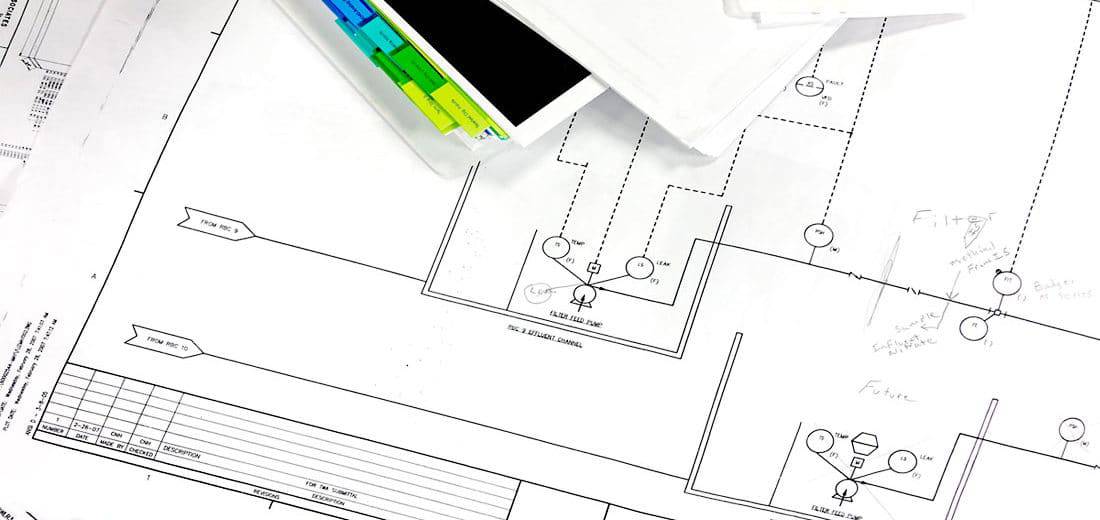Recommendations for Drawing Files
Documentation organization is the kryptonite of many manufacturing plants. Having up to date, accurate and organized drawing sets are a common source of frustration in plant Engineering and IT departments.
Recently I was talking to a client that who was having a hard time finding his drawings for a machine. It happens frequently: when each drawing is a separate file, you can find some sheets and not the others.
My recommendation is to keep all your electrical drawings in one file and name the file with the system or machine number or something that everyone involved will recognize.
If you follow this recommendation, you’ll only have one file to track, not 30 or more. This way, when you find the file you need you’ll know you have all the sheets associated with the machine. Even if you are only modifying one item on one page of the drawing set, grouping the drawings this way is still easier to track and maintain. It is also easier for printing. The single page you have to open has each drawing that you want to print or run in a batch plot utility. With everything in one drawing file, you can publish the whole set of drawings or just an individual drawing page from the file.
For the seasoned CAD user, keep your drawings on the Model tab and make view ports to individual drawing sheets. Following this recommendation allows you to modify and make changes more quickly by copying or moving information from one sheet to another without flipping from drawing to drawing. In some cases, you have to do a wright block and then insert it into another drawing. And if you need to make a large change like adding a prefix to your wire numbers, when all the drawings are in one file, you can do a search and replace and be done in a few minutes. If you were to use the traditional method of individual drawing files, each drawing would need to be opened, changed, then closed — and then you’d need to do the same with the next drawing. Changing things one-at-a-time adds unnecessary extra time and effort to the task.
Avanceon regularly posts other, more technical recommendations. You can find them at avanceon.com/techtips .