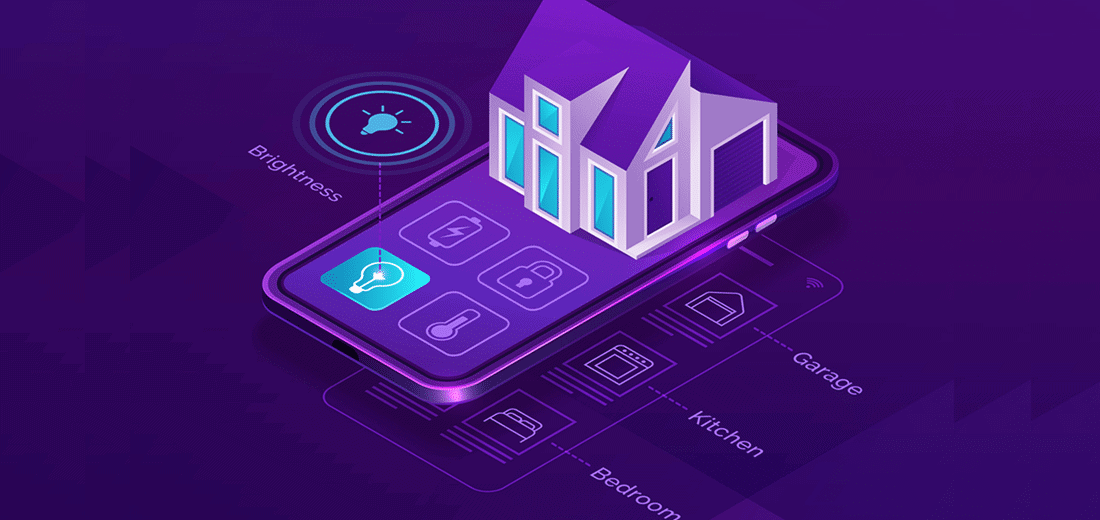Home Automation: No Engineering Experience Required
Here at Avanceon, we deal with automation on a daily basis. We work with controllers like PLCs to automate the operation of various devices like valves, pumps, and motors in order to help our customers efficiently and safely meet their production needs. In recent years automation capabilities have exploded outside of the manufacturing realm. Home automation is one of the areas where automation is being utilized daily by engineers and non-engineers alike.
After buying a house a couple of years ago, I even incorporated some home automation concepts into my own life. The first step in the process of embracing any new technology is to practice due diligence and understand your options. I did just that. I categorized my findings into four methods for achieving control of the automation devices around my home. Each method of device control has its pros and cons which I will describe in detail below.
Home Automation Options:
Z-wave
Z-wave is a wireless protocol that uses mesh networking to connect all the devices in your home together. A Z-wave hub is required because it acts as the central controller of the system, allowing the automation devices to connect together to form a mesh network. Since Z-wave is a mesh network, each device can be used to connect to one another, but not every device needs to be connected to the hub. This is particularly useful for when a device is out of range of the hub but within communication distance to another device in the network. Another benefit of Z-wave that must not be overlooked is that 232 devices can be connected on the same mesh network! Note – With more & more devices the hub needs a LAN connection which helps to reduce the network traffic on your Wi-Fi system.
Zigbee
Similar to Z-wave, Zigbee is a mesh network that uses a central hub for communications. It’s important to note that Zigbee is better than Z-wave in power consumption. The difference in power consumption is not huge, but it’s also not negligible. In my opinion, when your using devices powered by batteries, every little bit of power savings counts. The downside of Zigbee is that it utilizes the same 2.4 GHz frequency as Wi-Fi. While generally not an issue, this can potentially cause interference issues. Overall Z-wave and Zigbee are pretty similar in functionality and costs.
Wi-Fi
A third option to use for controlling home automation devices is through your already existing Wi-Fi. The obvious benefit here is that no additional hardware is required like with Z-wave and Zigbee since we all have an internet set-up at home. Wi-Fi devices are also fairly easy to setup since you are just connecting them to your existing Wi-Fi network as opposed to a hub. The biggest obstacle with Wi-Fi home automation devices is that with every new device added to your Wi-Fi the overall quality of your connectivity declines… This isn’t an issue with only a few devices but the more you add to your home Wi-Fi, the more likely you are to experience issues.
Raspberry Pi
Raspberry Pi home automation is for more advanced and custom applications. A Raspberry Pi is a small computer about the size of your cell phone that costs about $40. It comes with most ports you would find on your laptop such as; USB, HDMI, Ethernet, etc. Additionally, you can add I/O modules to a Raspberry Pi to connect and control devices. With a Raspberry Pid compared to Z-wave, Zigbee, and Wi-Fi, there is less in the way of box ready-to-use functionality and, as a result, you may need to dig a little deeper to get the results you want.
Controlling Your Devices
Once you’ve chosen the protocol you to use to connect all of your devices, you will want to control and automate them. Generally, this can be done with an app on your phone. If using a hub, you can access all of the devices on your Z-wave and Zigbee network from a single app specific to the hub you chose. If using Wi-Fi, each device manufacture has their own app so you may have to deal with multiple apps. One method to get around having to use multiple apps is to integrate all your Wi-Fi-connected devices into a smart hub such as Amazon Echo or Google Home. From the associated Alexa or Google apps you can control all of the devices connected to your Wi-Fi in one place.
Home Automation Ideas
Now that I’ve explained the different options for automating your home devices, here are some of the things I have automated which may give you some ideas to try out. I can control all of these devices from my phone, by talking to Alexa, or through “routines” which I will cover in the next section.
• Light Switches
• Door locks
• Thermostat
• Outlets
• Fans
• Robotic Vacuums
• Security System
• Cameras
• Garage door opener
Automated Routines
Lastly, the use of routines allows you to upgrade your home automation to the next level. Instead of just being able to control your devices from your phone app, a routine can be configured to automate the process. Maybe your coffee maker uses a smart plug. You could set up a routine that turns on the coffee maker every morning at a set time so your coffee is hot and ready when you wake up. Or maybe you want to ensure your front door is always locked. You could use a routine to automatically lock the front door if it’s been unlocked for 5 minutes. There are endless possibilities for incorporating home automation into your life. For me, it’s been a fun and useful tool and I’d highly recommend home automation to anyone that is interested.
Image Source: Freepik